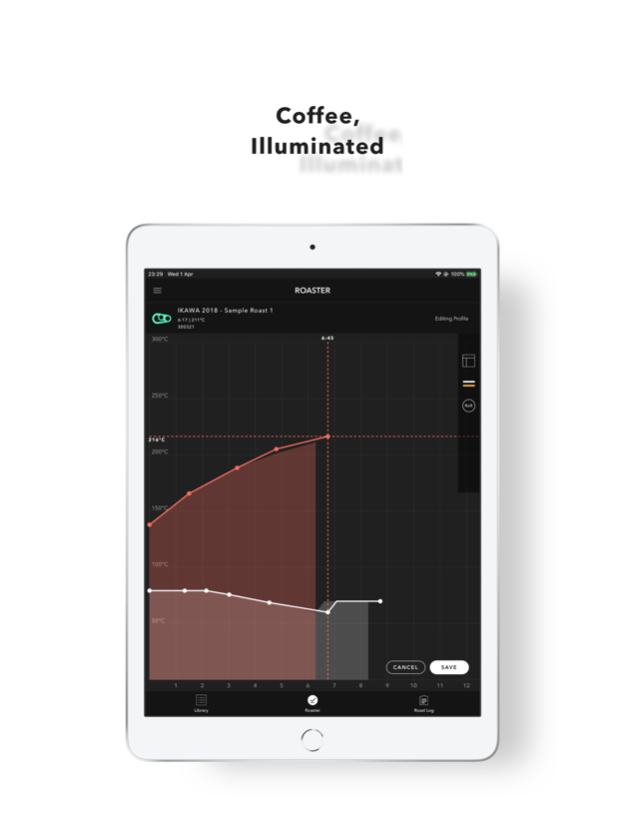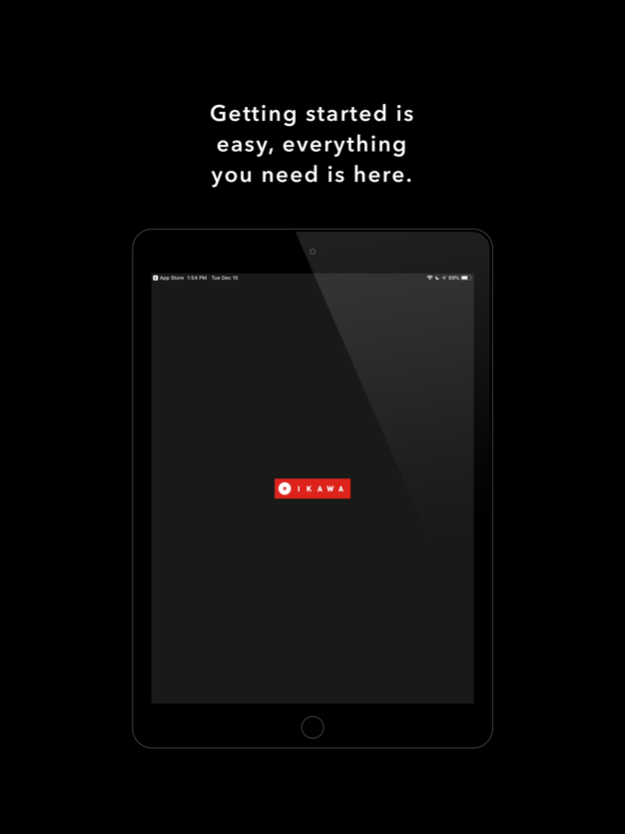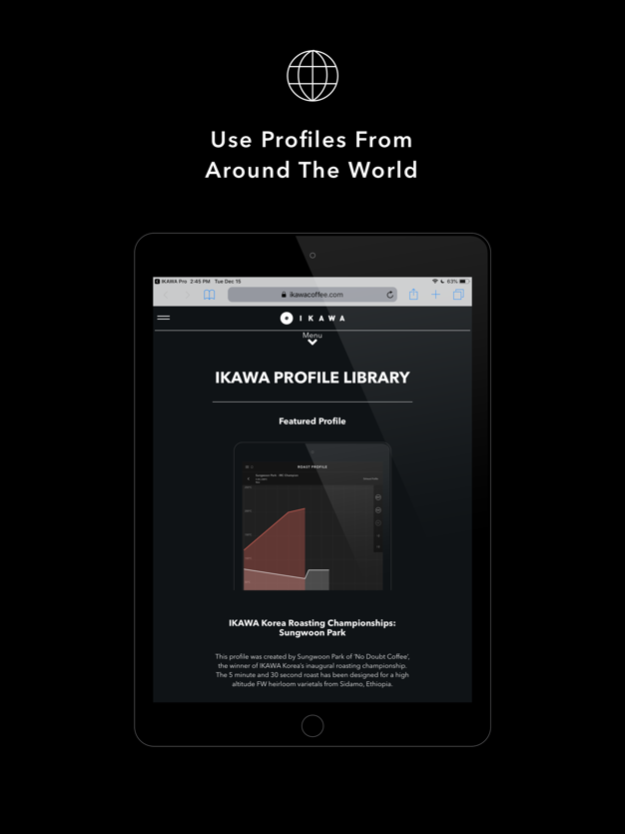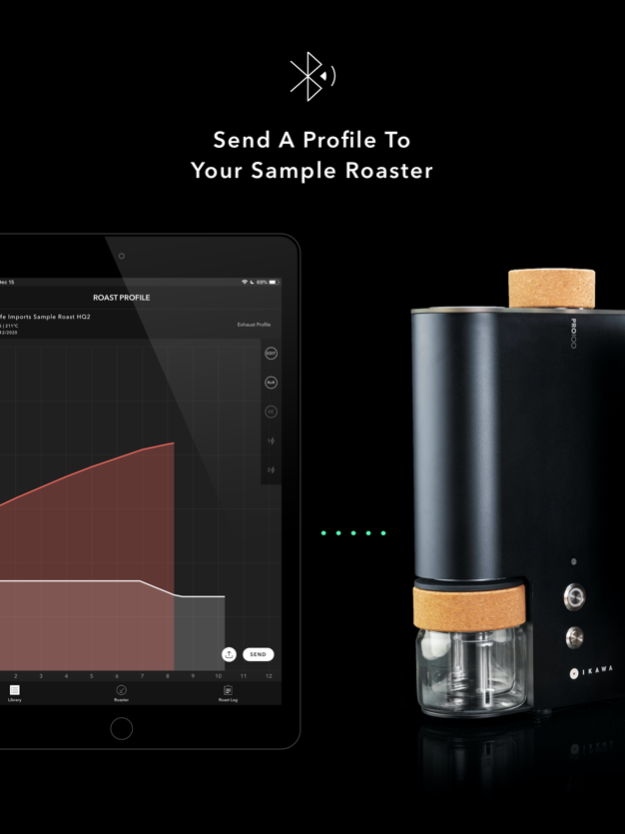Version History
Here you can find the changelog of IKAWA Pro since it was posted on our website on 2016-10-16.
The latest version is 5.0.8 and it was updated on soft112.com on 01 April, 2024.
See below the changes in each version:
version 5.0.8
posted on 2024-03-28
Mar 28, 2024
Version 5.0.8
Moisture release graph and Auto-detect first crack functionality added for Pro100x users along with stability and bug fixes.
version 5.0.7
posted on 2024-02-26
Feb 26, 2024
Version 5.0.7
Moisture release graph and Auto-detect first crack functionality added for Pro100x users along with stability and bug fixes.
version 5.0.6
posted on 2024-02-10
Feb 10, 2024
Version 5.0.6
Moisture release graph and Auto-detect first crack functionality added for Pro100x users along with stability and bug fixes.
version 5.0.5
posted on 2024-01-30
Jan 30, 2024
Version 5.0.5
First crack functionality added for Pro100x users along with stability and bug fixes.
version 5.0.4
posted on 2024-01-25
Jan 25, 2024
Version 5.0.4
First crack functionality added for Pro100x users along with stability and bug fixes. Added additional alert sound in ready to roast and ready to blowover states.
version 5.0.3
posted on 2024-01-14
Jan 14, 2024
Version 5.0.3
Moisture release graph and Auto-detect first crack functionality added for Pro100x users along with stability and bug fixes.
version 5.0.2
posted on 2024-01-07
Jan 7, 2024
Version 5.0.2
Moisture release graph and Auto-detect first crack functionality added for Pro100x users along with stability and bug fixes.
Bug fixes: Yield and dose not saving, Incorrect Fahrenheit scaling
version 5.0.1
posted on 2023-12-27
Dec 27, 2023
Version 5.0.1
Moisture release graph and Auto-detect first crack functionality added for Pro100x users along with stability and bug fixes.
version 5.0.0
posted on 2023-12-21
Dec 21, 2023
Version 5.0.0
Moisture release graph and Auto-detect first crack functionality added for Pro100x users along with stability fixes. Fixed bug for DTR/DT not showing after first crack marked by some Customers.
version 4.0.12
posted on 2023-12-14
Dec 14, 2023
Version 4.0.12
Moisture release graph and auto detect first crack functionality added for Pro100x users along with general bug and stability fixes.
version 4.0.10
posted on 2022-12-05
Dec 5, 2022
Version 4.0.10
This update includes a firmware update for Pro100 roasters. If you connect to a Pro100 roaster that requires the update, you will be prompted to install it. The firmware update will protect against a rare fault.
version 4.0.6
posted on 2022-06-20
Jun 20, 2022 Version 4.0.6
This update will allow Share Table codes in IKAWA Cup to generate quicker.
version 4.0.2
posted on 2022-05-04
May 4, 2022 Version 4.0.2
Introducing IKAWA Cup: free tools in the IKAWA Pro App where you can create cuppings, invite others to join, and share your results! More information can be found on our blog.
version 4.0.1
posted on 2022-04-19
Apr 19, 2022 Version 4.0.1
This update includes bug fixes.
version 3.2.5
posted on 2021-12-03
Dec 3, 2021 Version 3.2.5
This update includes small bug fixes and improvements.
version 3.2.4
posted on 2021-11-18
Nov 18, 2021 Version 3.2.4
This update includes a fix for a bug where the app was crashing on some devices when trying to save roast log notes.
version 3.2.3
posted on 2021-11-02
Nov 2, 2021 Version 3.2.3
This update has small bug fixes and improvements.
- The roast duration is now visible during cooldown
- The bug where "Coffee Name" and "Weight Loss" fields in the Roast Log were not saving for some users is fixed
- The Cropster link is fixed
- A landscape graph scaling issue that some customers had is fixed
version 3.2.2
posted on 2021-09-06
Sep 6, 2021 Version 3.2.2
This update changes the post-roast button options to get you where you need to be, quicker.
version 3.2.1.1
posted on 2021-08-17
Aug 17, 2021 Version 3.2.1.1
This update includes bug fixes.
version 3.2.1
posted on 2021-08-11
Aug 11, 2021 Version 3.2.1
New features and improvements in 3.2.1:
+ Table editing improvements - table editing is now a much more intuitive, simple experience
+ Undo / Redo - when editing a profile, you can now ‘undo’ an edit (or multiple!) and 'redo' edits
+ Quick flashlight access - turn on your devices flashlight right from the roast screen to better see the inside of the roasting chamber
+ % weight loss - new in the Roast Log is a % weight loss calculation field
version 3.2.0.1
posted on 2021-08-03
Aug 3, 2021 Version 3.2.0.1
This update includes bug fixes.
version 3.2
posted on 2021-07-22
Jul 22, 2021 Version 3.2
This update includes minor bug fixes and improves data storage. You may notice a small delay the first time you open it as your account database updates.
version 3.1.4
posted on 2021-05-27
May 27, 2021 Version 3.1.4
This app release addresses a bug some users experienced when opening shared roast profiles.
version 3.1.3
posted on 2021-05-25
May 25, 2021 Version 3.1.3
General improvements.
version 3.1.1
posted on 2021-04-20
Apr 20, 2021 Version 3.1.1
This app release addresses an issue that some were experiencing syncing roasts to Cropster. It also has some general backend improvements. Happy roasting
version 3.1
posted on 2021-01-11
Jan 11, 2021 Version 3.1
We are starting 2021 with a few improvements to the app. Updates include displaying the roaster type in the status bar and roast log, a change to the DTR counter (now you can tap it to change to a Development Time counter), speed improvements, and a new firmware which, among other things, includes a one-touch blowover setting.
version 3.1
posted on 2021-01-11
11 Jan 2021 Version 3.1
We are starting 2021 with a few improvements to the app. Updates include displaying the roaster type in the status bar and roast log, a change to the DTR counter (now you can tap it to change to a Development Time counter), speed improvements, and a new firmware which, among other things, includes a one-touch blowover setting.
version 3.0.5
posted on 2020-12-15
Dec 15, 2020 Version 3.0.5
This update contains a couple of fixes for bugs and crashes
version 3.0.4
posted on 2020-10-08
Oct 8, 2020 Version 3.0.4
This update contains a couple of fixes for bugs and crashes
version 3.0.3
posted on 2020-06-15
Jun 15, 2020 Version 3.0.3
Minor bug fixes and performance improvements on 3.0.3. For more information on what's new in 3.0, please visit our blot at www.ikawacoffee.com/pro-app-3.0
version 3.0.2
posted on 2020-05-25
May 25, 2020 Version 3.0.2
Minor bug fixes and performance improvements on 3.0.2. For more information on what’s new in 3.0, please visit our blog at ikawacoffee.com/pro-app-3.0
version 3.0.1
posted on 2020-04-30
Apr 30, 2020 Version 3.0.1
Minor bug fixes
version 3.0
posted on 2020-04-20
Apr 20, 2020 Version 3.0
This is a big update - 3.0
This update comes with significant changes, including an all new UI with some new features. What you can’t see is the whole app has been re-written from the ground up which means it’s a whole new app under the hood and it’s going to allow us to make more frequent updates.
When you update, you'll see new tools like favouriting and search, an improved IKAWA Account, landscape view, and a whole new look. See our blog for the full overview at ikawacoffee.com/pro
version 2.6.3
posted on 2019-03-05
Mar 5, 2019 Version 2.6.3
Firmware update to V24.2
version 2.6.3
posted on 2019-03-05
5 Mar 2019 Version 2.6.3
Firmware update to V24.2
version 2.0
posted on 2014-11-06
version 3.1
posted on 1970-01-01
2021年1月11日 Version 3.1
We are starting 2021 with a few improvements to the app. Updates include displaying the roaster type in the status bar and roast log, a change to the DTR counter (now you can tap it to change to a Development Time counter), speed improvements, and a new firmware which, among other things, includes a one-touch blowover setting.
version 3.0.5
posted on 1970-01-01
2020年12月15日 Version 3.0.5
This update contains a couple of fixes for bugs and crashes